The Sample application create to understand the concept of SignalR and SQLDependency.
The Code
Let's
assume a SQL Server database table containing employee details modified
constantly:
Step 1:Create Table, Procedure and have a look at the project structure.
Table:
CREATE TABLE [dbo].[Employee](
[EmpId] [int] IDENTITY(1,1) NOT NULL,
[EName] [nvarchar](50) NULL,
[DeptNo] [nvarchar](50) NULL
) ON [PRIMARY]
Procedure:
CREATE PROC p_GetEmployee
as
SELECT [EmpId]
,[EName]
,[DeptNo]
FROM [dbo].[Employee]
Step 2: Next, we install the NuGet package as shown in image:
-----------------------------------------
Step 4: To create a custom
hub class, used from the SignalR infrastructure as shown:
-----------------------------------------
using System.Collections.Generic;
using Microsoft.AspNet.SignalR;
using Microsoft.AspNet.SignalR.Hubs;
namespace DemoSignalRWithSQLDependency
{
[HubName("employeeHub")]//the name through which in js file we init and call hub start fuction.
public class EmployeeHub : Hub
{
private readonly Employee _employee;
public EmployeeHub() : this(Employee.Instance)
{
}
public EmployeeHub(Employee stockTicker)
{
_employee = stockTicker;
}
[HubMethodName("getAllEmployee")]
public IEnumerable<Emp> GetAllEmployee()
{
return _employee.GetEmployee();
}
}
}
Step 3: To mapping the Hubs connection
-----------------------------------------
To enable SignalR in your application, create a class called Startup with the following code:
using Microsoft.Owin;
using Owin;
using DemoSignalRWithSQLDependency;
[assembly: OwinStartup(typeof(Startup))]
namespace DemoSignalRWithSQLDependency
{
public class Startup
{
public void Configuration(IAppBuilder app)
{
app.MapSignalR();
}
}
}
Step 5: create Employee class in which we write the business logic and sqlConnection
--------------------------------------------------
using System;
using System.Collections.Generic;
using System.Configuration;
using System.Data;
using System.Data.SqlClient;
using Microsoft.AspNet.SignalR;
using Microsoft.AspNet.SignalR.Hubs;
namespace DemoSignalRWithSQLDependency
{
public class Employee
{
private readonly static Lazy<Employee> _instance = new Lazy<Employee>(() => new Employee(GlobalHost.ConnectionManager.GetHubContext<EmployeeHub>().Clients));
static string _con = ConfigurationManager.ConnectionStrings["sqlCon"].ToString();
SqlConnection sqlcon = null;
public Employee(IHubConnectionContext<dynamic> clients)
{
Clients = clients;
SqlDependency.Stop(_con);
SqlDependency.Start(_con);
sqlcon = new SqlConnection(_con);
}
private IHubConnectionContext<dynamic> Clients
{
get;
set;
}
public static Employee Instance
{
get
{
return _instance.Value;
}
}
private void BroadcastEmployee(List<Emp> employee)
{
Clients.All.updateEmployee(employee);
}
void OnChange(object sender, SqlNotificationEventArgs e)
{
SqlDependency dependency = sender as SqlDependency;
dependency.OnChange -= OnChange;
// Fire
the event
switch (e.Info.ToString())
{
case "Update":
{
if (e.Type.ToString() == "Change")
{
BroadcastEmployee(GetEmployee());
}
break;
}
case "Insert":
{
if (e.Type.ToString() == "Change")
{
BroadcastEmployee(GetEmployee());
}
break;
}
case "Delete":
{
if (e.Type.ToString() == "Change")
{
BroadcastEmployee(GetEmployee());
}
break;
}
}
}
public List<Emp> GetEmployee()
{
DataTable dt = new DataTable();
List<Emp> EmpModel = new List<Emp>();
try
{
SqlCommand cmd = new SqlCommand("p_GetEmployee", sqlcon);
cmd.CommandType = CommandType.StoredProcedure;
cmd.Notification = null;
SqlDependency.Start(_con);
SqlDependency dependency = new SqlDependency(cmd);
dependency.OnChange += new OnChangeEventHandler(OnChange);
if (sqlcon.State == ConnectionState.Closed)
sqlcon.Open();
using (var sqlDataReader = cmd.ExecuteReader())
{
while (sqlDataReader.Read())
{
var EmpId =
sqlDataReader.GetInt32(sqlDataReader.GetOrdinal("EmpId"));
var EName = sqlDataReader.GetString(sqlDataReader.GetOrdinal("EName"));
var DeptNo =
sqlDataReader.GetString(sqlDataReader.GetOrdinal("DeptNo"));
EmpModel.Add(new Emp { EmpId = EmpId, EName = EName,
DeptNo = DeptNo });
}
}
}
catch (Exception ex)
{
throw ex;
}
return EmpModel;
}
~Employee()
{
SqlDependency.Stop(_con);
}
}
//We are going to map those table columns
with the following model:
public class Emp
{
public int EmpId { get; set; }
public string EName { get; set; }
public string DeptNo { get; set; }
}
}
Step 6: my app.js file code for the SignalR.
-------------------------------------------------------------------
var mainApp = angular.module("mainApp", []);
mainApp.controller('EmpCtrl', function ($scope, $http) {
$scope.Title = "Employee Details";
$scope.Employees = [];
///////////////////////////Code
for SignalR Hub////////////////////////
var hub = $.connection.employeeHub;
function init() {
debugger;
return hub.server.getAllEmployee().done(function (emp) {
//load
employee details first time.
$scope.$apply(function () {
$scope.Employees =
JSON.parse(JSON.stringify(emp));
});
});
}
$.extend(hub.client, {
updateEmployee: function (emp) {
//call
when change on table done.
debugger;
$scope.$apply(function () {
$scope.Employees =
JSON.parse(JSON.stringify(emp));
});
}
});
// Start
the connection
$.connection.hub.start().then(init);
/////////////////////
End SignalR Hub//////////////////////////////
});
Step 6: And finaly the HTML page code.
-------------------------------------------------
<!DOCTYPE html>
<html xmlns="http://www.w3.org/1999/xhtml">
<head>
<title></title>
<link rel="stylesheet" href="https://maxcdn.bootstrapcdn.com/bootstrap/3.3.7/css/bootstrap.min.css">
<script src="Scripts/angular.min.js"></script>
</head>
<body ng-app="mainApp" ng-controller="EmpCtrl">
<h1>SqlTableDependencly with SignalR</h1>
<div class="col-sm-6">
<table class="table table-bordered
table-hover table-striped">
<tr>
<th>EmpId
</th>
<th>EName
</th>
<th>DeptNo
</th>
</tr>
<tbody>
<tr ng-repeat="item in
Employees">
<td>{{item.EmpId}}</td>
<td>{{item.EName}}</td>
<td>{{item.DeptNo}}</td>
</tr>
</tbody>
</table>
</div>
<script src="Scripts/jquery-1.9.1.min.js"></script>
<script src="Scripts/bootstrap.min.js"></script>
<script src="Scripts/jquery.signalR-2.2.2.js"></script>
<script src="../signalr/hubs"></script>
<script src="Scripts/app.js"></script>
</body>
</html>
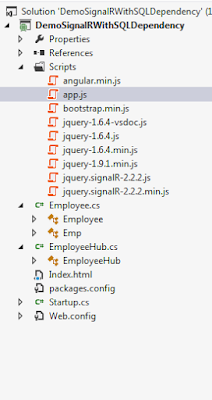


This comment has been removed by the author.
ReplyDeleteBOSS, YOU HAVE DONE A GREAT JOB BY POSTING THIS WONDERFUL TUTORIAL. KEEP IT UP.
ReplyDeleteGreat Job....
ReplyDeleteThanks for your help
Can you tell me how to send parameter for data-base to retrieve the data?
ReplyDeleteTeşekkürler.
ReplyDeletehow can i disconnect the connection and connect it again?
ReplyDeleteVery good. thank you
ReplyDeletehttps://timban2.com